Windsurf Editor
Windsurf Editor: AI-Powered IDE for Seamless Coding
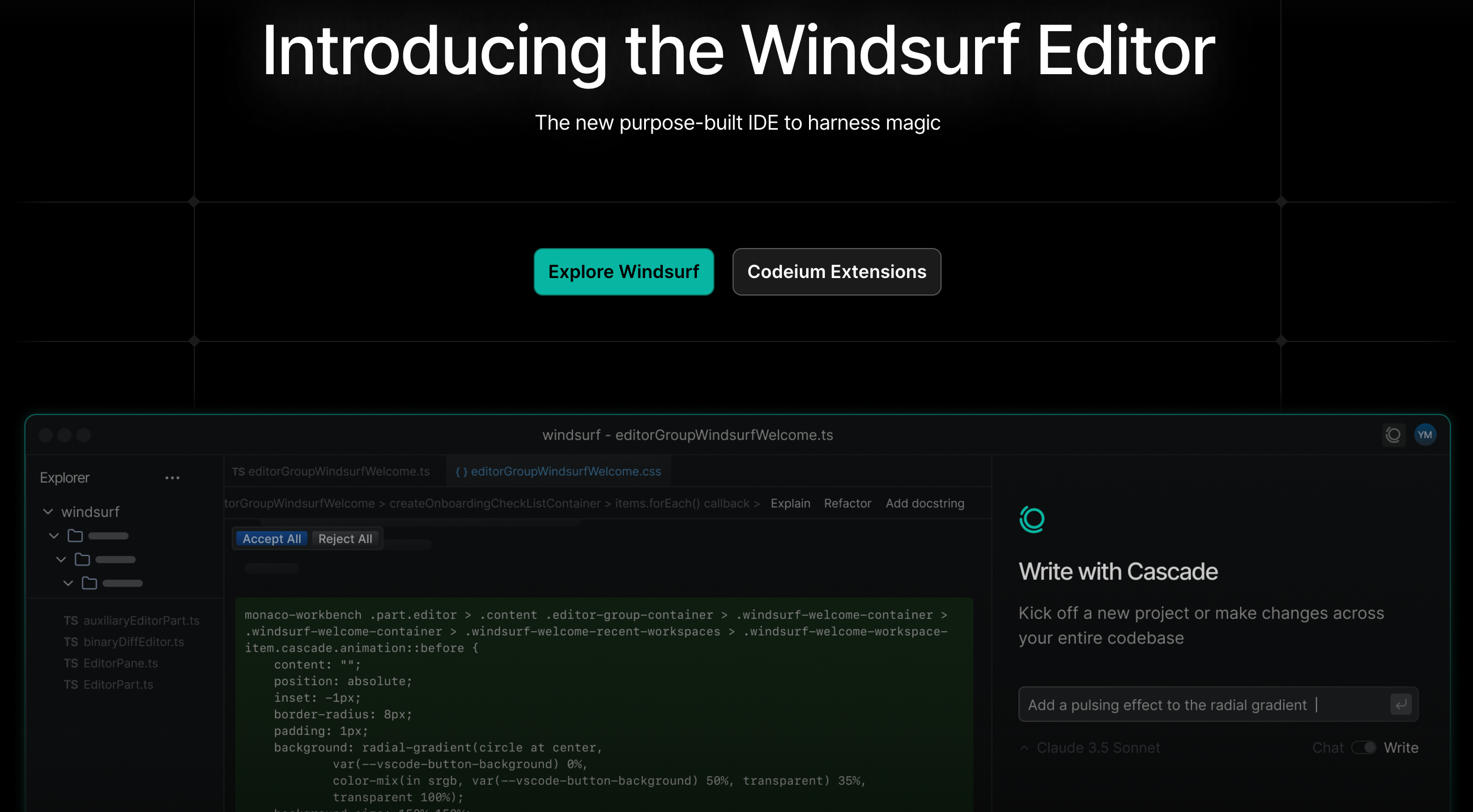
Windsurf Editor - Introduction
Windsurf Editor, a groundbreaking development from the creators of Codeium, represents a paradigm shift in the world of integrated development environments (IDEs). This innovative tool aims to revolutionize the coding experience by seamlessly blending artificial intelligence with human creativity.
At its core, Windsurf Editor is designed to maintain developers in a state of flow, facilitating an uninterrupted coding process that feels almost magical. The tool's primary goal is to create an environment where the work of developers and AI converge effortlessly, resulting in a coding experience that transcends traditional boundaries.
One of the standout features of Windsurf Editor is its implementation of "Flows," a concept that combines the best aspects of AI agents and copilots. This unique approach ensures that the AI is always in sync with the developer, creating a mind-meld experience that goes beyond mere assistance.
The target audience for Windsurf Editor spans a wide range of developers, from those working on small personal projects to teams tackling large-scale production codebases. Its adaptability and contextual awareness make it suitable for various programming languages and project types.
Windsurf Editor boasts an array of features designed to enhance productivity and streamline the coding process. These include Cascade, a powerful evolution of chat functionality, which offers deep contextual awareness and multi-file editing capabilities. The editor also provides in-line command suggestions, follow-ups, and a suite of AI-powered tools that work in harmony with the developer's thought process.
What sets Windsurf Editor apart is its claim to be not just the best AI-powered editor, but the best editor overall. This bold statement is backed by its comprehensive feature set, which includes terminal command suggestions, LLM-based search tools, and blazing-fast latency, all wrapped up in a user interface that prioritizes the developer's workflow.
As the coding landscape continues to evolve, Windsurf Editor positions itself at the forefront of AI-assisted development tools, promising to redefine the way developers interact with their code and AI assistants.
Windsurf Editor - Features
Flows: The Convergence of Agents and Copilots
At the heart of Windsurf Editor lies the concept of Flows, a revolutionary approach to AI-assisted coding. Flows represent the perfect marriage between AI agents, capable of tackling complex tasks independently, and copilots that collaborate closely with developers. This synergy creates an unparalleled coding environment where the AI system operates on the same state as the developer at all times.
The implementation of Flows goes beyond simple code suggestions. It fosters a deep understanding of the developer's intent, project context, and coding style. This allows for more accurate and relevant assistance, reducing the cognitive load on the developer and allowing them to focus on higher-level problem-solving.
Cascade: The Evolution of Chat
Cascade stands out as a game-changing feature in Windsurf Editor. It's not just an upgrade to traditional chat functionality; it's a complete reimagining of how developers can interact with AI assistance. Cascade combines deep codebase understanding, a wide array of advanced tools, and real-time awareness of developer actions into a powerful, seamless, and collaborative flow.
Some key aspects of Cascade include:
Full Contextual Awareness: Cascade can analyze and understand the entire codebase, allowing it to provide relevant suggestions even in complex, production-level projects.
Command Suggestion and Execution: The system can suggest and execute terminal commands, streamlining the development process and reducing the need for context switching.
Continuity in Work: Cascade's ability to reason about explicit actions allows it to pick up where the developer left off, maintaining the flow of work across sessions.
Multi-file Editing: Through its deep contextual awareness and integration with various tools, Cascade can make coherent edits across multiple files, a feature particularly useful in large-scale refactoring tasks.
In-line Command and Follow-ups
Windsurf Editor introduces an intuitive in-line command system activated by pressing Cmd + I. This feature allows developers to generate or refactor code using natural language instructions directly within the editor. The follow-up capability ensures that the AI assistant can provide additional support or clarification based on the developer's response to initial suggestions.
Supercomplete
Going beyond traditional code completion, Supercomplete analyzes the developer's coding patterns and project context to predict potential next actions. This feature not only suggests the next code snippet but also anticipates higher-level coding decisions, helping developers maintain their train of thought and code more efficiently.
Codelenses and Breadcrumbs
Windsurf Editor enhances code navigation and understanding through its implementation of codelenses and breadcrumbs. These features provide quick access to code refactoring options and allow developers to easily understand the structure and hierarchy of their codebase.
AI Settings Integration
Recognizing that developers may sometimes need a break from AI assistance, Windsurf Editor provides easy access to all AI settings through the status bar. This allows for quick toggles and adjustments to the AI's behavior, ensuring that the tool remains helpful without becoming intrusive.
Terminal Integration
The AI capabilities of Windsurf Editor extend beyond the code editor itself. By pressing Cmd + I in the terminal, developers can use natural language to generate complex terminal commands, further streamlining the development process.
Context-Aware Refactoring
Windsurf Editor's refactoring capabilities are deeply integrated with its AI system. Developers can highlight code and use natural language instructions in the Cascade panel to initiate refactoring operations. The AI's understanding of the codebase ensures that these refactoring actions are context-aware and maintain the integrity of the code structure.
Multi-level Context References
One of the most powerful features of Windsurf Editor is its ability to understand and work with multiple levels of context. Developers can refer to specific functions, classes, files, or entire directories when interacting with the AI, allowing for precise and targeted assistance.
Through this comprehensive set of features, Windsurf Editor aims to create a coding environment that feels like an extension of the developer's mind. The seamless integration of AI assistance across various aspects of the development process positions Windsurf Editor as a tool that doesn't just aid in coding, but fundamentally transforms the way developers approach their work.
Windsurf Editor - Questions and Answers
What makes Windsurf Editor different from other AI-powered IDEs?
Windsurf Editor distinguishes itself through its implementation of Flows and Cascade. Unlike traditional AI-assisted IDEs that primarily focus on code completion and suggestions, Windsurf Editor creates a collaborative environment where the AI works alongside the developer in real-time. The deep contextual awareness and multi-file editing capabilities set it apart, allowing for more complex and nuanced assistance that goes beyond simple code generation.
Is Windsurf Editor suitable for large-scale, production codebases?
Yes, Windsurf Editor is designed to handle large-scale, production codebases effectively. Its deep contextual awareness allows it to understand and work with complex project structures. The multi-file editing capabilities and advanced search tools make it particularly useful for managing and refactoring large codebases. However, as with any tool, it's recommended to test it thoroughly in your specific environment before fully integrating it into critical production workflows.
How does Windsurf Editor ensure code quality and security?
While Windsurf Editor provides powerful AI-assisted coding features, it's important to note that it doesn't replace the need for code reviews and testing. The tool aims to enhance developer productivity and creativity, but the responsibility for ensuring code quality and security still lies with the development team. It's recommended to use Windsurf Editor in conjunction with established code review processes, automated testing, and security scanning tools.
Can Windsurf Editor work offline or in air-gapped environments?
The references don't provide specific information about offline or air-gapped functionality for Windsurf Editor. However, given that it's an AI-powered tool, it likely requires some form of internet connection to function optimally. For organizations with strict security requirements, it would be advisable to contact Codeium directly to inquire about potential enterprise solutions that might address air-gapped or offline scenarios.
How does Windsurf Editor handle different programming languages?
While the references don't provide an exhaustive list of supported languages, Windsurf Editor is designed to work with a wide range of programming languages. Its contextual awareness and AI capabilities suggest that it can adapt to various language syntaxes and conventions. However, the level of support may vary depending on the popularity and complexity of each language. Users are encouraged to check the official documentation or contact Codeium for a comprehensive list of supported languages.
What kind of learning curve can developers expect with Windsurf Editor?
The learning curve for Windsurf Editor may vary depending on the developer's familiarity with AI-assisted coding tools. The interface is designed to be intuitive, with features like in-line commands and natural language interactions aimed at making the tool accessible. However, to fully leverage advanced features like Cascade and multi-file editing, developers might need some time to adjust their workflows and learn how to effectively communicate their intentions to the AI assistant.
How does Windsurf Editor handle code privacy and data security?
While the references don't provide detailed information about Windsurf Editor's specific privacy measures, Codeium, the company behind the tool, emphasizes its commitment to security and privacy. It's mentioned that they offer "encryption in transit" as a feature. For more specific information about data handling, storage, and compliance with various privacy regulations, users should refer to Codeium's official privacy policy or contact their support team directly.
Can Windsurf Editor integrate with existing development workflows and tools?
The references suggest that Windsurf Editor is designed to be flexible and adaptable. It offers features like terminal integration and multi-file editing, which indicate a level of compatibility with existing workflows. However, the extent of integration with specific version control systems, CI/CD pipelines, or other development tools isn't explicitly detailed. Developers and teams considering Windsurf Editor should evaluate its compatibility with their existing toolchain and potentially reach out to Codeium for more specific integration information.
How often is Windsurf Editor updated, and how are updates handled?
The references don't provide specific information about the update frequency or process for Windsurf Editor. Given the rapidly evolving nature of AI technology and the competitive landscape of development tools, it's likely that Codeium maintains a regular update schedule. Users should expect to receive notifications about updates through the application itself or through Codeium's official channels. For enterprise users, there may be options for controlling the update process to ensure compatibility with existing systems and workflows.
What kind of support does Codeium offer for Windsurf Editor users?
According to the pricing information provided in the references, the level of support varies depending on the plan. Individual users have access to community support through Discord. Pro and Teams users also have Discord support, while Enterprise customers receive personalized support. This suggests a tiered support system, with more comprehensive assistance available for higher-tier plans. For specific support needs or questions, users are encouraged to consult Codeium's official support channels or documentation.