Google Veo 3
Google Veo 3 Review: AI Video Generator With Native Audio
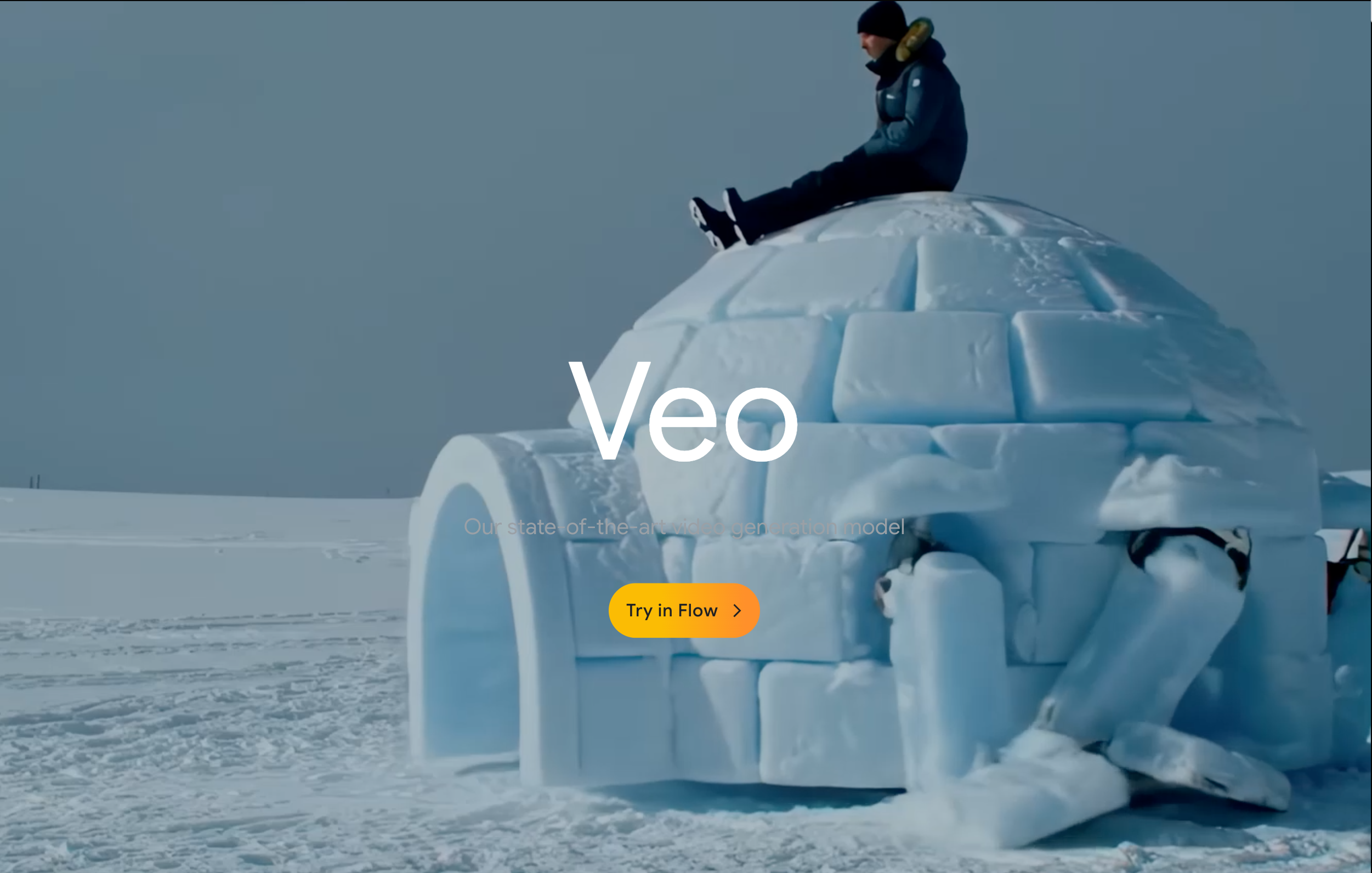
Google Veo 3 - Introduction
The landscape of AI-generated video has transformed dramatically, moving from those peculiar, silent clips that once fascinated viewers to sophisticated systems capable of producing content that challenges our perception of reality. Google Veo 3 emerges as a significant player in this evolution, representing what could be considered a watershed moment for artificial intelligence in creative media production.
Unveiled at Google I/O 2025, this model breaks new ground by addressing one of the most persistent limitations in AI video generation - the absence of integrated audio. While competitors like OpenAI's Sora and Runway's Gen-3 have impressed audiences with their visual capabilities, they've operated in what resembles a "silent film era" of AI content creation. Users consistently found themselves needing separate processes for audio integration, creating a fragmented workflow that limited practical applications.
Google's approach with Veo 3 reflects a broader strategic vision that extends beyond standalone video generation. The model integrates seamlessly within the company's expanding AI ecosystem, including Flow for filmmaking workflows, the Gemini multimodal chatbot, and Vertex AI for enterprise applications. This interconnected approach suggests Google's intention to create a comprehensive creative production pipeline rather than merely another video generation tool.
The technical achievement represented by Veo 3 becomes even more significant when considering the complexity of synchronized audiovisual generation. The model doesn't just create visuals and sounds separately; it understands the contextual relationship between what viewers see and hear, producing dialogue that matches lip movements, ambient sounds that complement visual scenes, and musical elements that enhance the overall narrative impact.
Behind this innovation stands the combined expertise of Google's AI research divisions, leveraging advances from DeepMind and the company's extensive experience in multimodal AI development. The model's development involved collaboration with safety and responsibility teams, reflecting an awareness of the profound implications that realistic AI-generated content carries for society.
Currently available through a limited preview with specific access restrictions and premium pricing, Veo 3 targets professional creators, marketers, and filmmakers who can justify the investment based on potential efficiency gains and quality outputs. This positioning indicates Google's strategy of gathering feedback from sophisticated users while managing the risks associated with highly realistic generative AI.
The emergence of Veo 3 signals more than just technological progress; it represents a potential shift in how creative content gets conceptualized and produced, promising to democratize high-end video creation while simultaneously raising important questions about authenticity, employment impacts, and the evolving relationship between human creativity and artificial intelligence.
Google Veo 3 - Features
Native Audiovisual Generation
The most groundbreaking aspect of Google Veo 3 lies in its ability to generate synchronized audio directly alongside video content. Unlike competitors that require separate audio production workflows, Veo 3 creates dialogue, ambient sounds, musical accompaniments, and sound effects as integral components of the video output. This represents a fundamental shift from treating audio as an afterthought to considering it an essential element of the creative process.
The model demonstrates sophisticated understanding of visual-audio relationships. When generating a scene of a cartographer studying ancient maps in lamplight, Veo 3 doesn't just create the visual elements - it produces synchronized dialogue that matches the character's lip movements, appropriate ambient sounds for the setting, and audio quality that complements the scene's mood. This level of integration eliminates the technical complexity and time investment typically required for post-synchronization processes.
The audio generation extends beyond simple dialogue creation. Users report that Veo 3 can produce contextually appropriate background music, environmental sounds like traffic noise in urban scenes or birdsong in natural settings, and even complex audio scenarios like crowded elevator conversations with overlapping voices and realistic acoustic properties. The MP4 outputs include these audio elements as native components, ready for immediate use without additional editing.
Enhanced Realism and Physics Simulation
Veo 3 demonstrates remarkable attention to physical accuracy and visual believability. The model excels at simulating real-world physics with precision that addresses common issues in AI-generated content. Smoke drifts naturally according to air currents, shadows fall correctly based on light sources, and liquids respond to gravity with convincing behavior patterns.
Human movement and expression represent particular strengths of the system. The model generates facial expressions and body language that align with contextual requirements, significantly reducing the "uncanny valley" effect that has plagued earlier AI video tools. Characters maintain consistent appearances across different shots, enabling narrative continuity that supports storytelling applications.
The resolution capabilities extend up to 4K output, producing crisp visuals suitable for professional applications. This high resolution, combined with the model's attention to detail in areas like texture rendering and lighting effects, positions Veo 3 as a viable tool for commercial and cinematic use cases where visual quality cannot be compromised.
Advanced Prompt Understanding and Creative Control
The model demonstrates sophisticated interpretation of complex textual instructions, including detailed narrative descriptions and specific cinematic requirements. Users can provide prompts that resemble short story excerpts, and Veo 3 translates these into cohesive visual narratives that capture both explicit details and implied contextual elements.
Camera control represents another significant capability. The system understands and implements specific cinematographic techniques, from precise camera movements like dollies and zooms to complex shot compositions. Users can specify rotation angles, tracking shots, and other technical camera work that would traditionally require professional equipment and expertise.
Multimodal input support allows creators to combine textual descriptions with reference images, character sketches, or storyboard elements. This flexibility accommodates different creative workflows and enables more precise control over final outputs. The system intelligently integrates these various input types to produce coherent results that respect all provided constraints.
Integrated Ecosystem and Workflow Tools
Veo 3's integration with Google's broader AI ecosystem amplifies its practical utility. Through Flow, Google's AI filmmaking interface, users access sophisticated production controls that combine video generation with advanced editing capabilities. This integration enables scene extension, object manipulation, and asset management within a unified environment.
The connection to Vertex AI provides enterprise users with API access for automated video generation pipelines. Organizations can implement batch processing workflows, integrate video generation into existing applications, and deploy content directly to advertising platforms or content management systems. This enterprise-grade accessibility transforms Veo 3 from a creative tool into a business automation platform.
For individual creators, the integration with the Gemini app provides an accessible interface for video generation. Ultra subscribers can generate content directly within familiar Google environments, reducing the learning curve associated with adopting new creative tools.
Prompt Enhancement and Optimization
The system includes an LLM-based Prompt Rewriter tool that automatically enhances user inputs by adding descriptive details, suggesting camera movements, and incorporating audio elements. This feature aims to improve output quality even when users provide basic prompts, though it operates as a default feature in the current preview version without user override options.
This enhancement capability reflects Google's approach to balancing ease of use with creative control. While advanced users might prefer complete prompt autonomy for precise creative direction, the automatic enhancement system enables less experienced users to achieve professional-quality results with minimal technical knowledge.
The prompt optimization extends beyond simple text enhancement. The system understands cinematic terminology, artistic styles, and technical production concepts, allowing users to communicate creative intent using industry-standard language. This sophisticated understanding bridges the gap between natural language input and professional video production requirements.
Google Veo 3 - Questions and Answers
What makes Veo 3 different from other AI video generators like Sora or Runway?
The primary distinction lies in Veo 3's native audio generation capability. While models like OpenAI's Sora and Runway Gen-3 produce visually impressive content, they generate silent videos that require separate audio production workflows. Veo 3 creates synchronized dialogue, ambient sounds, and musical elements as integral components of the video output, eliminating the need for post-production audio work.
Beyond audio integration, Veo 3 offers superior prompt adherence and can interpret complex narrative descriptions, including short story-style prompts. The model also supports 4K resolution output, which matches or exceeds some competitor capabilities. However, competitors like Sora currently offer longer video generation in their public versions, with Sora capable of 60-second clips compared to Veo 3's 8-second preview limitation.
How long can videos generated by Veo 3 be?
The current public preview model (veo-3.0-generate-preview) generates videos up to 8 seconds in length. However, some sources indicate that enterprise API access can support longer sequences, potentially up to 30-60 seconds. This discrepancy between public and enterprise capabilities reflects the model's preview status and Google's cautious rollout approach.
The 8-second limitation impacts immediate utility for longer-form storytelling compared to competitors. Users interested in extended narratives may need to stitch multiple clips together, which can present consistency challenges. Google appears to be managing computational resources and gathering user feedback during the preview phase before expanding length capabilities.
What are the current access requirements and pricing for Veo 3?
Access to Veo 3 requires subscription to Google's premium AI plans, with full capabilities available through the Google AI Ultra Plan at $249.99 per month. This tier provides the highest usage limits and early access to native audio generation features. A potential 50% discount may be available for the first three months of subscription.
The Google AI Pro Plan, priced at $19.99 per month, offers limited access to watermarked 5-second previews without audio capabilities. Enterprise users can access Veo 3 through Google Cloud's Vertex AI platform, though this typically requires allowlist approval. The model is currently available only to users in the United States, with global expansion anticipated.
What technical specifications and limitations should users be aware of?
The preview model operates at 720p resolution and 24 FPS, despite broader mentions of 4K capability. Users can generate up to 2 videos per API request, with a rate limit of 10 requests per minute for enterprise users. The system supports 16:9 aspect ratio and accepts English prompts, with image inputs limited to 20 MB for image-to-video generation.
Current limitations include occasional visual inconsistencies, particularly when stitching multiple clips together. Users report instances of "jank" - visual glitches or morphing environments that can disrupt continuity. Text rendering within videos often appears garbled, and complex action sequences may not render convincingly. Audio generation, while revolutionary, doesn't always function as expected.
Can Veo 3 maintain character consistency across multiple video clips?
Veo 3 demonstrates improved character consistency compared to earlier models, maintaining recognizable appearance traits across different shots when generating single clips. However, users report challenges when attempting to create longer narratives by combining multiple 8-second clips. Characters may experience subtle changes in appearance, clothing, or other visual elements between clips.
The model performs better with consistency when users provide reference images or detailed character descriptions. The multimodal input capabilities allow creators to maintain visual continuity by using consistent reference materials across multiple generation requests. For professional applications requiring absolute character consistency, users may need to employ additional post-production techniques or wait for longer-form generation capabilities.
What safety measures and content policies does Google implement with Veo 3?
Google implements several safeguards to mitigate potential misuse of Veo 3's realistic content generation capabilities. All videos include SynthID watermarking, Google's proprietary system for identifying AI-generated content. This invisible marking helps combat misinformation and promotes transparency about synthetic media.
The system employs safety filters that screen both input prompts and output content against harmful material guidelines. Google actively blocks requests for inappropriate content and monitors outputs for policy violations. The development process involved collaboration with safety and responsibility teams, conducting internal and external evaluations to identify potential problems before public release.
How does the prompt rewriting feature affect creative control?
The current preview model includes an automatic Prompt Rewriter that enhances user inputs by adding descriptive details, camera movements, and audio elements. This feature operates by default and cannot be disabled in the veo-3.0-generate-preview model, which may concern users who require precise control over every creative element.
While the automatic enhancement aims to improve output quality and user experience, it introduces a "black box" element to the generation process. Professional users who need granular control over specific details might find this limitation frustrating. The feature appears designed to prioritize consistent quality and ease of use for broader audiences, potentially at the expense of advanced user control in the preview phase.
What integration options exist for incorporating Veo 3 into existing workflows?
Veo 3 integrates with various creative and business tools through multiple pathways. The model works with Adobe Premiere Pro through plugins for adding visual effects and manual editing. Canva Pro users can incorporate Veo clips as background elements for presentations and marketing materials. The Flow interface provides comprehensive filmmaker controls within Google's ecosystem.
Enterprise users benefit from Vertex AI integration, enabling API-driven automation, batch processing from CSV prompts, and direct deployment to advertising platforms like Google Ads and Display & Video 360. Future integrations with YouTube and additional Google products are planned, potentially including auto-caption generation and metadata suggestions within YouTube Studio.
What types of content perform best with Veo 3's current capabilities?
Veo 3 excels at generating dialogue-driven scenes, character interactions, and narrative content where synchronized audio adds significant value. The model performs particularly well with indoor scenes, conversational content, and scenarios requiring ambient sound design. Marketing content, short advertisements, and educational explainer videos represent strong use cases.
The system struggles with complex action sequences, which may appear unrealistic or poorly coordinated. Text elements within videos often render as garbled characters. Highly detailed or rapidly moving scenes can challenge the model's consistency. Users achieve best results with clear, descriptive prompts that provide specific context for both visual and audio elements.
What are the implications for creative professionals and content creators?
Veo 3 represents both opportunity and disruption for creative industries. The model democratizes access to professional-quality video production, enabling individual creators and small businesses to produce content previously requiring large teams and significant budgets. This could lead to increased competition and pressure on traditional production workflows.
However, the technology also creates new opportunities for creative professionals who adapt their skills to leverage AI capabilities. Prompt engineering is emerging as a valuable skill set, and professionals who master AI-assisted workflows may gain competitive advantages. The model serves as a powerful pre-visualization and rapid prototyping tool, allowing creators to test concepts quickly before committing to full production resources.
The industry impact will likely involve hybrid workflows where AI handles repetitive or time-intensive tasks while human creativity focuses on higher-level direction, emotional depth, and narrative refinement. Creative professionals who view AI as a collaborative tool rather than a replacement may find enhanced capabilities and expanded opportunities in this evolving landscape.