PixVerse
PixVerse: AI-Powered Video Creation Tool for Stunning Content
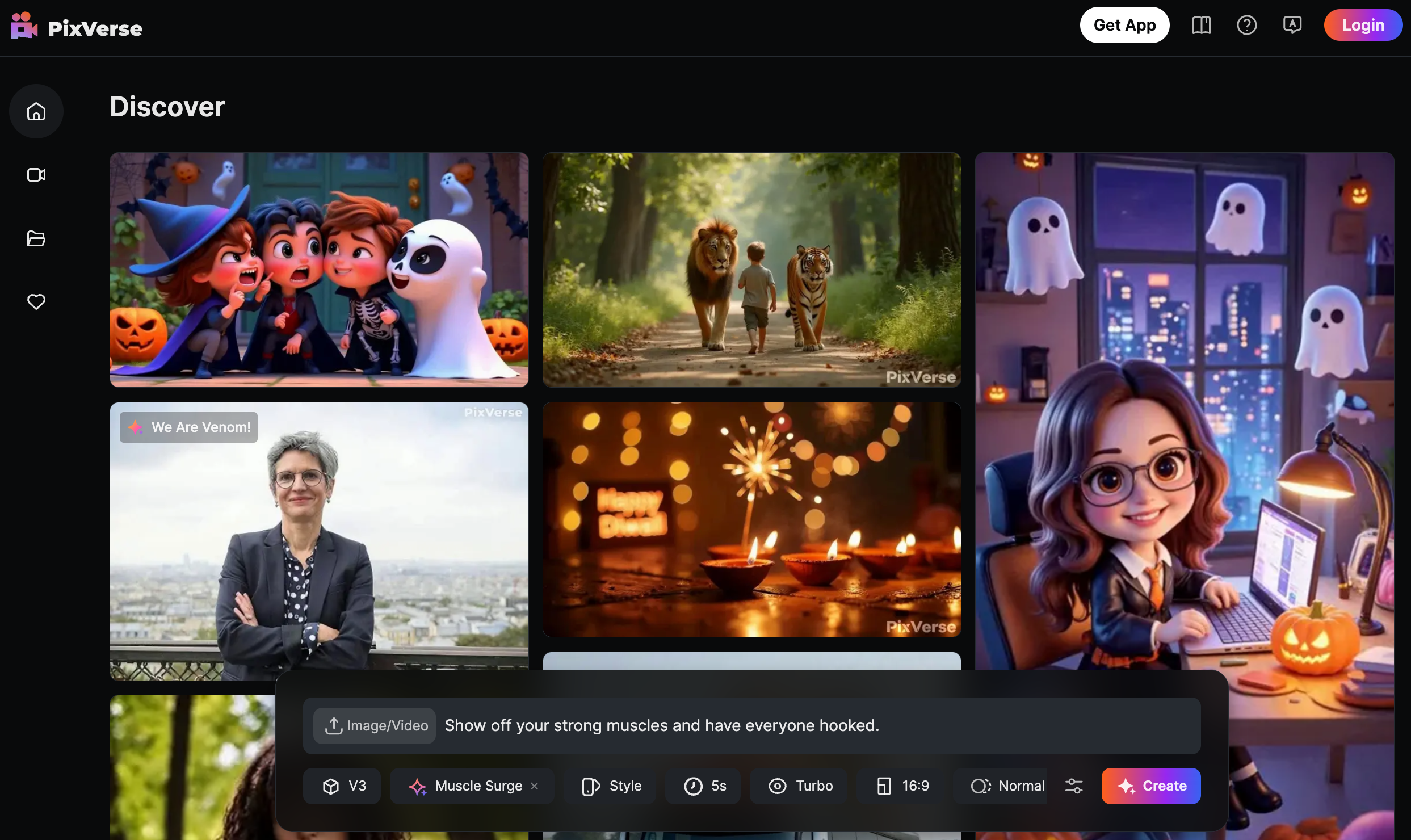
PixVerse - Introduction
PixVerse stands at the forefront of AI-powered video generation, offering a revolutionary platform where creativity knows no bounds. This innovative tool empowers users to breathe life into their wildest ideas, transforming simple text prompts, images, or video clips into mesmerizing visual content. Whether you're a seasoned content creator, a marketing professional, or just someone with a spark of imagination, PixVerse provides the canvas for your digital artistry.
The magic of PixVerse lies in its ability to generate high-quality videos in mere seconds, a feat that would typically require hours of painstaking work with traditional video editing software. By harnessing the power of advanced artificial intelligence, PixVerse democratizes video creation, making it accessible to users regardless of their technical expertise.
One of the most striking aspects of PixVerse is its vibrant community gallery, a treasure trove of user-generated content that serves as both inspiration and a showcase of the tool's capabilities. This gallery fosters a sense of community among creators, allowing them to explore, admire, and draw inspiration from each other's work.
PixVerse caters to a diverse audience, from social media influencers looking to enhance their content to businesses seeking to create engaging marketing materials. The platform's intuitive interface belies the complexity of the technology behind it, offering a seamless experience that invites users to explore and experiment without intimidation.
As we delve deeper into the features and functionality of PixVerse, it becomes clear that this tool isn't just about creating videos – it's about pushing the boundaries of what's possible in digital content creation. With its array of AI effects and the ability to transform static images into dynamic scenes, PixVerse is redefining the landscape of video production, one frame at a time.
PixVerse - Features
AI-Powered Effect Video Creation
At the heart of PixVerse lies its groundbreaking AI-powered effect video creation. Users can select from a diverse array of AI effects, upload their own image or video, and watch in awe as PixVerse weaves its digital magic. The transformation is nothing short of spectacular – objects might suddenly take flight, carried away by an invisible wind, or familiar scenes could morph into whimsical Lego landscapes. Each generation is a unique experience, keeping users on the edge of their seats with anticipation.
Text-to-Video Wizardry
PixVerse's text-to-video feature is a testament to the power of language and artificial intelligence. Users simply type their ideas into a prompt, and the AI springs into action, interpreting the words and translating them into a fully animated video sequence. This feature opens up a world of possibilities for storytellers, educators, and marketers who can now see their narratives unfold visually with minimal effort.
Media-to-Video Transformation
The media-to-video capability of PixVerse is a game-changer for those looking to breathe new life into static images or extend existing video content. By uploading an image, users can witness it evolve into a dynamic video where the uploaded image serves as the first frame, segueing into seamless animations and transitions. For video content, PixVerse allows users to select a specific frame from which the AI will extend the narrative, offering unprecedented control over the creative process.
Animate People to Hug
One of the most charming features of PixVerse is its ability to animate static images of people into lively, emotive scenes. A simple photograph can be transformed into a heartwarming animation of people embracing, sharing a kiss, or even morphing into playful rabbits. This feature adds a touch of whimsy and emotion to otherwise static content, making it perfect for creating engaging social media posts or personalized greetings.
Squish Effect
The 'Squish' effect is a prime example of PixVerse's playful side. Users can upload any image and watch as it undergoes a unique squishing transformation. This effect can turn ordinary images into humorous or eye-catching content, ideal for grabbing attention in a crowded digital space.
Bringing Old Photos to Life
PixVerse's ability to animate old photographs is nothing short of magical. Vintage images can be transformed into dynamic scenes where subjects step out of their frames and into new adventures. Imagine a sepia-toned portrait suddenly coming to life, with the subject hopping onto a motorcycle or breaking into a dance. This feature not only preserves memories but reinvents them for a new generation.
Customizable Video Duration
PixVerse offers flexibility in video duration, supporting both 5-second and 10-second clips. While this might seem limiting at first glance, it's actually a strategic choice that encourages creators to craft concise, impactful content – a valuable skill in today's fast-paced digital landscape. For those seeking longer videos, PixVerse provides editing tools that allow users to stitch together multiple clips, opening up possibilities for more extended narratives.
Community Gallery and Collaboration
The Community Gallery, or 'Popular' page, is a vibrant hub where PixVerse users can explore videos created by fellow members. It serves as a source of inspiration and a platform for sharing creativity. Users can organize their own videos, collect favorites, and engage with a community of like-minded creators. This feature fosters a collaborative environment where ideas can flourish and trends can emerge organically.
Watermark Removal for Subscribers
PixVerse offers a watermark removal option for subscribers, allowing for the creation of clean, professional-looking videos. This feature is particularly valuable for content creators and businesses who want to maintain a polished brand image across their video content.
Cross-Platform Synchronization
PixVerse provides a seamless experience across its web application and mobile app. Users can log in with the same account on both platforms, accessing their data and creations effortlessly. This cross-platform functionality ensures that inspiration can strike anytime, anywhere, without the constraints of device limitations.
PixVerse - Questions and Answers
How long does video generation usually take?
Video generation with PixVerse is remarkably swift, typically taking between 1 to 2 minutes. However, the actual duration can fluctuate based on server load and the number of concurrent user requests. This rapid turnaround time is a significant advantage for creators working under tight deadlines or those who prefer a quick iterative process.
What's the maximum number of videos that can be generated simultaneously?
To maintain optimal server performance, PixVerse currently limits users to generating a maximum of 2 videos simultaneously. This restriction helps ensure a smooth experience for all users by preventing server overload. Subscribers may enjoy enhanced generation queues as part of their membership benefits, allowing for more efficient workflow management.
Can the length of generated videos be adjusted?
PixVerse currently supports 5-second and 10-second video durations. While this might seem restrictive, it aligns with the trend towards short-form content that dominates social media platforms. For users needing longer videos, PixVerse provides editing tools that allow for the creation of extended content by combining multiple clips.
How does the credit system work?
PixVerse employs a credit system for video generation. Users receive daily credits that refresh at 0 AM UTC and expire at the end of each day if unused. Monthly credits are also available, which refresh monthly but expire at the end of the billing period if not used. Subscribers have the additional option to purchase credits on a pay-as-you-go basis, and these purchased credits never expire.
What's the credit consumption for different types of video generation?
Each video generation, regardless of type, consumes either 15, 30, or 60 credits. This includes image-to-video and HD generation. It's worth noting that retrying a generation will consume the same amount of credits. However, if a video fails to generate correctly, no credits are deducted from the user's account.
Can videos generated by PixVerse be used for commercial purposes?
Yes, PixVerse allows users to utilize generated videos for commercial purposes. The only restriction is that the content must not be NSFW (Not Safe For Work). This policy provides creators with the freedom to use PixVerse's outputs in various professional contexts, from marketing campaigns to commercial productions.
How can users manage their subscriptions?
Subscription management in PixVerse is straightforward. Users can navigate to the Subscribe page on the website to upgrade, downgrade, or cancel their subscription at any time. Upgrades require cancelling the current subscription first, while downgrades or cancellations take effect at the end of the current billing cycle.
What should users do if they encounter issues with their subscription?
If users experience unexpected issues with their subscription or encounter problems not covered in the FAQ, they're encouraged to contact PixVerse support at [email protected]. To expedite assistance, users should provide detailed descriptions of the issue, relevant screenshots, their account ID, and the email address associated with their Stripe payment.
How does PixVerse handle content moderation?
PixVerse has content guidelines in place to maintain a safe and appropriate environment. Content that encourages illegal behavior, promotes vulgarity, or depicts gore and violence is prohibited. If a creation is flagged as not conforming to community norms, the credits used for that generation are refunded. While such flags don't result in immediate account blocks, repeated violations may lead to account suspension.